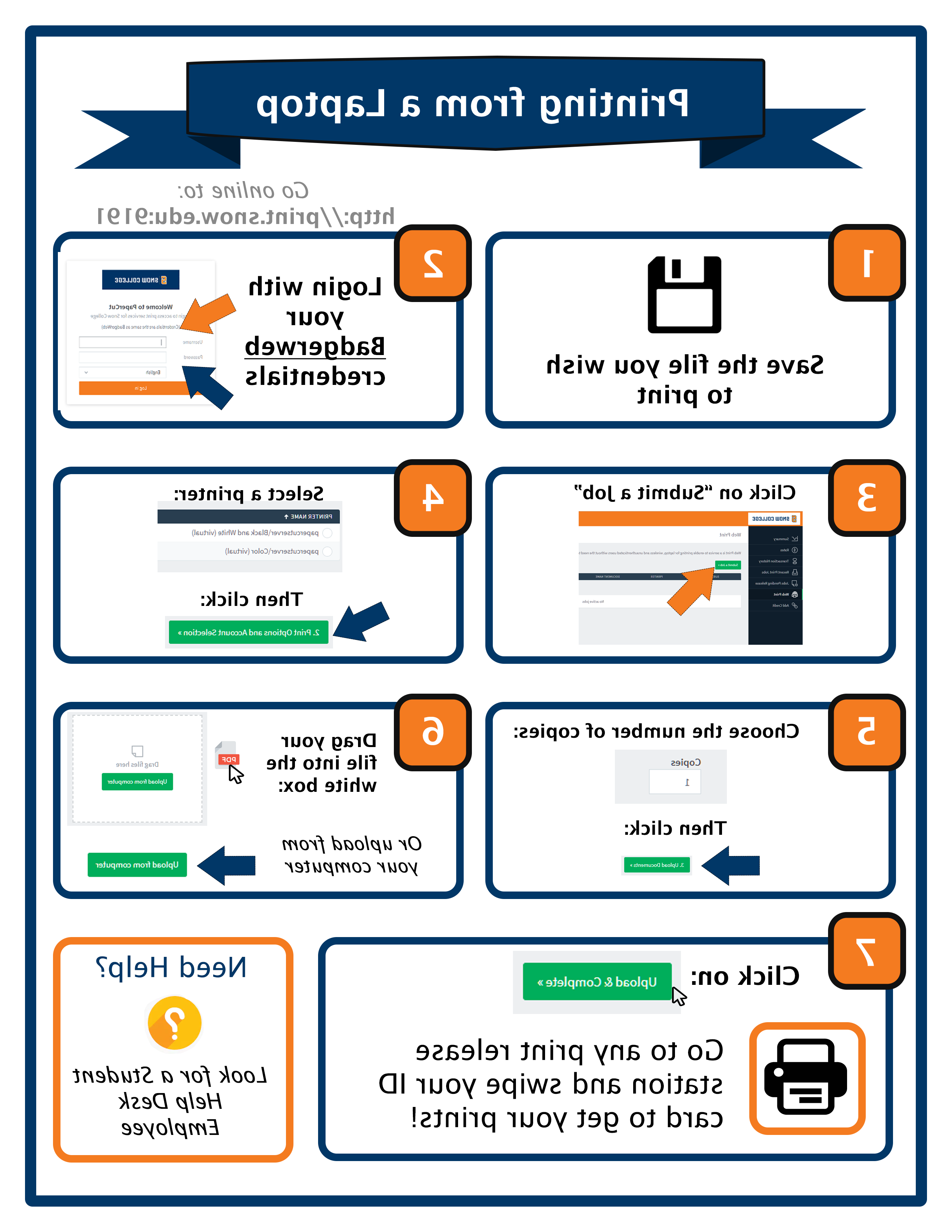Printing
Print services can only be accessed on campus
Printing From a College Lab Computer
Each computer in the lab should have a 'Black and white' printer installed.
Each semester students recieve $10 that can be used for printing (prints roll over
each semester up to $20). Black and white prints cost $.10 per page and color prints
cost $.30 per page.
(Library only lab with color printer)
Step 1: Open the file and click file > print
Step 2: Select (speak with student worker to get the color printer)
Step 3: Walk over to any print release station on campus. Authenticate with the same username
and password you use to login to BadgerWeb. You can also swipe your Badger ID card
and gain access to your print account, but you must register your card with the print
system first.
- To register your card with the system swipe your card and a pop-up will appear asking for your username and password.
- Enter the same username and password you use to login to BadgerWeb.
- It will then have another pop-up saying registration successful. You will need to hit okay on the pop-up to finish the process and complete registration.
Step 4: Select the print jobs you wish to release, and hit ‘print’. Select 'cancel' if you wish to cancel the job.
Click here to access print services